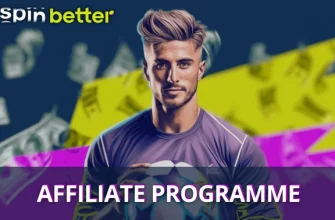An indicator of the high level of services provided on the Internet today is naturally considered to be the ability to use them on the go. Smartphones and tablets technically allow the development of mobile sites and even special applications with additional functions that make access to the interface extremely convenient. We at SpinBetter understand customers who want to place sports bets and play at online casinos on the go – we have developed an app just for you.
By using the SpinBetter mobile app, you are not at all reduced in access to the site’s features compared to those who use the desktop site on a PC. Visitors will be able to:

- to register and verify, if there was no account before;
- authorise in the account, if the registration was completed earlier;
- replenish the account, and in case of winning – withdraw money;
- play all the entertainment presented on the site;
- watch live sports broadcasts;
- compete for rewards in the bonus programme;
- contact support operators to solve any problems that arise.
Why should you choose SpinBetter?
Some cautious users will ask why they need an app from SpinBetter, and they do have the right to get an answer to their question. We have already been chosen by over 400,000 users worldwide, and they based their choice on the numerous advantages of the brand:
- an impressive choice of entertainment for every taste – up to 8 thousand events in the betting line and about 7 thousand online casino entertainment;
- hundreds of live broadcasts of sporting events every day;
- favourable odds on the most popular tournaments;
- fast payouts without commissions;
- friendly interface;
- bonus programme designed for all categories of visitors.
Separately, it should be noted that the SpinBetter service has special advantages for Bangladesh users. The interface of the platform, among other things, is translated into Bengali, and there are not so many of such companies. It is natural that the Bangladesh taka is also supported as the currency of the game account. It is hardly necessary to add that Bangladeshes are welcome at SpinBetter.
General information about the SpinBetter mobile app
SpinBetter represents both a bookmaker and an online casino at the same time. On the website, the functions of these divisions are presented in different sections, and there are actually two separate bonus programmes – for bettors and online casino players. In such a situation, some similar establishments consider it necessary to release two separate applications, but our administration reasoned as follows: our customers should be able to easily access all the functions of the establishment, so it is more reasonable to release one common application.


As it was said, from the functional point of view SpinBetter mobile application is a full-fledged substitute for the desktop version of the site; even if you don’t have a PC, you don’t lose anything from it. On the contrary, the app can send notifications about the latest promotions and results of your bets, which is very practical. In addition, you can further protect your personal account login with biometrics.
Advantages and disadvantages of the SpinBetter mobile app
How is the SpinBetter mobile app better than the mobile website?
Let’s start from the opposite – with the advantages of the website. The SpinBetter Bangladesh mobile site, which users access via a browser, is good because it can be used on gadgets running any operating system. In addition, it doesn’t need to be downloaded and it doesn’t take up space in the device’s memory, which is important for older and budget gadgets. As for the desktop interface, it has another advantage – it is trivially designed for screens with a larger diagonal, allowing you to analyse information more easily.
However, the application has its own advantages over the mobile version of the site, and there are quite a few of them:
- notifications allow the player to stay up-to-date at all times;
- biometric login protection makes authorisation easier for legitimate account holders and more difficult for outsiders;
- storing file libraries in the device’s memory means faster loading of the interface, even if the connection is of poor quality;
- the previous factor also means more economical traffic consumption, because the application does not download the same banners and team emblems every time, but takes them from the device memory.

In addition, the SpinBetter mobile application, unlike the browser, does not contain unnecessary functions, so it works more stable, less burdening the hardware.
On which devices can the SpinBetter mobile app be installed?
To begin with, the full-size SpinBetter application exists only for Android. Owners of iOS devices cannot download and install the programme – they can only access the PWA, i.e. the link to the website on the home screen, which, however, is also convenient in its own way.
The SpinBetter team, while developing updates for the application, tries to find a golden mean: the programme should be as advanced and up-to-date as possible, but at the same time ‘light’ enough to remain compatible with inexpensive and technically outdated gadgets. At the moment, the system requirements for installing the SpinBetter apk are as follows:

- OS version – Android no older than 8.0 (or iOS no older than 11.0 for PWA);
- memory size – depends on the intensity of use, but not less than 100 Mb (PWA-application for iOS takes up almost no space);
- required amount of RAM – from 1 GB, but preferably from 2 GB for stable work;
- display parameters – any, taking into account that the display is adjusted to the screen resolution and shape.
As you can see, installing the programme is technically possible on almost any device that is still switched on. To avoid unforeseen problems, before downloading the installation file, you should double-check whether your gadget meets the requirements described, but objectively such a check is only necessary for really old devices.
Download and install apk SpinBetter for Android
The installation file spinbetter.apk is downloaded to the user’s device directly from the official website of our company. Please note that in some cases the file may be placed on third-party resources, but you can never be sure that such an apk is really what it is claimed to be. For this reason, it is better not to experiment, and download the application only from our official website.
The step-by-step instructions look like this:
- Visit the SpinBetter website from your desired device.
- At the bottom of the home page or in the side menu, tap on the Android emblem.
- On the new page, select ‘Download for Android’.
- If permission to download files ‘from unknown sources’ (meaning not Google Play) is required, grant it by going to settings from the dialogue box.
- When the file is downloaded, find it via file explorer and tap to launch it.
- If necessary, grant permission to install programs ‘from unknown sources’ (not Google Play) by going to settings from the dialogue box.
When the installation is complete, it remains to launch the application to register or log in.
Resolving possible installation problems
The main problem when downloading the mobile app from the SpinBetter Bangladesh website may be that access to the site is blocked. You can bypass this restriction by using a VPN or Tor browser. If this is not the problem, but the download still fails, you should check the quality of your internet connection and the state of your memory – perhaps you don’t have much free space and it needs to be cleared. In some cases, the problem with incomplete downloads is caused by using a browser that is not very reliable – just try another one.
Problems may also occur when installing the programme. Perhaps the installation is prohibited by the operating system (above we have considered how to give permission), or you simply do not have enough free space (delete unnecessary files). If this is not the reason, perhaps the installation process has failed – try clearing the gadget’s cache and/or restarting the device. The last possibility is that your version of the operating system might be too old – if you can, upgrade to a more recent build.
Creating a PWA application for iOS
An iOS app doesn’t require a download – in a sense, you have to create it in-house. It sounds more complicated than it is:
- Open the Safari browser on your Apple device.
- Navigate to the SpinBetter website.
- Select the ‘Share’ option – ‘Home Screen.’
Once you do that, a shortcut will appear on your home screen so you can access the SpinBetter interface in one click. If you want to make a shortcut not for the main page of the site, but for one of the sections, this is also possible.

Solving possible problems with creating a PWA application
First of all, a PWA is not so much a programme as a link to a website opened in a browser. If the site is blocked by the government, you will have to use a VPN or Tor browser whenever you want to use SpinBetter. For the same reason, the site may not open in Safari even at the stage when you are trying to create a PWA.
If creating a PWA application fails on an older iPhone, it could be due to an outdated version of the operating system. If you can, upgrade if you can – versions older than 11.0 should be supported without problems.
Using the SpinBetter App

When you first launch the SpinBetter mobile app, you will be taken to the home page, from where you can quickly access all the main features. Here you will find:
- registration and authorisation buttons;
- pre-match and live sports betting and online casino sections;
- information on current bonuses;
- a menu for customising the interface and functions of the application.
It is worth taking a closer look at the menu to understand what features the application offers. The first thing we recommend is to set up notifications, because timely information about promotions and the results of your bets can influence your future gaming strategy.
How to register?
If you still don’t have a SpinBetter account, you can create one right in the app. Here are some brief instructions:
- Launch the SpinBetter app and press the ‘Register’ button.
- Choose the type of bonus (casino, sports betting money or freebet) and the method of registration (by phone or email).
- Familiarise yourself with the user agreement – a link to its text is provided below the registration form.
- Specify the requested data.
- Click the ‘Register’ button.

If you registered via e-mail, the account must be additionally activated. To do this, check the mailbox: in the letter from SpinBetter, follow the link offered, this is the activation of the account.
How do I verify my identity?
In order to enjoy all the benefits of SpinBetter Bangladesh, including withdrawal of winnings and participation in the bonus programme, you need to verify your identity by proving that you are of legal age and have no more than one account. To do this, after registration you must go to your personal cabinet and fill in all the empty fields with information about yourself – in particular, specify the series and number of your ID card. We reserve the right to verify the data at any time by asking you to provide supporting documents. You will be told exactly how this happens by the security team; usually you just need to send photos of your documentation to the email address provided. In most cases you will only need a passport or driving licence.
How do I authorise if I already have a SpinBetter account?
Authorisation in an existing personal account via the app is done in the same way as on the website:
- Launch the SpinBetter app and press the ‘Login’ button.
- Enter your login and password, log in via your phone number and SMS code or authorise via one of the social networks if you have previously linked it to your account.
- If you have forgotten your password, click on the corresponding inscription and enter one of the contacts known to the administration; this will reset the old combination and you will be able to set a new one.
Payments in the SpinBetter mobile app
Through our mobile app, players can make round-trip payment transactions, depositing and withdrawing winnings. This is done in the following way:

- Launch the software and log in to your account.
- Click on the balance.
- Select one of the tabs – Deposit or Withdrawal.
- Decide on a suitable payment direction, having studied the terms and conditions (limits, crediting terms, commissions – everything is described for each method).
- Specify details and transaction amount.
- Check the entered data and confirm the transaction.
Payment destinations for Bangladesh SpinBetter users
When registering with SpinBetter as an Bangladesh user, you still choose the currency of your choice – it can be either crypto or foreign fiat. However, most Bangladeshes will predictably choose the taka, and payment destinations available for it include:
- UPI;
- Google Pay;
- PhonePe;
- PayTM;
- e-currency exchangers;
- cryptocurrency wallets.
If you choose a different currency, you will see other options for depositing and withdrawing funds. Remember that limits, terms of deposit and commissions are set not by SpinBetter administration, but by payment systems, so the conditions of transactions may be different for each direction.
Solving possible withdrawal problems
There is nothing more frustrating than not being able to withdraw legitimate winnings when the site displays a warning that withdrawal is impossible. Here are the main reasons why this happens and how to fix the problem:
- poor internet connection – reconnect the internet or try to repeat the withdrawal request later;
- unverified player status – pass verification by filling in the fields of your personal account and providing the security service with a document confirming the truthfulness of the specified data;
- insufficient amount of funds on the account – reduce the amount requested for withdrawal, or try to withdraw money later, when you win more;
- non-compliance with the limit – specify the amount allowed for withdrawal in this direction.
In the situation when none of the suggested tips helped, please contact our support team – they are always happy to help.
About betting on the SpinBetter app
In short, in the app you can bet on all the same entertainment as on the desktop site. However, let’s pay a little more attention to this issue.
Sports betting
You can predict sporting events (as well as weather, showbiz and politics) both before and after the event. Visitors can choose from up to 8 thousand scheduled events in more than 50 sports, including popular ones (football, basketball, cricket, big tennis, ice hockey, MMA, cyber sports) and more exotic ones (even the popular kabaddi is not forgotten). The lineup for the top matches can exceed a thousand marquees, which means you can bet on the slightest statistical nuances.
Sports bets are accepted as singles and expresses. In the first case, the coupon includes one forecast, in the second case there will be at least two such forecasts, and the bet wins only if all the components of the coupon come true.
Casino Entertainment
About a hundred gambling software suppliers from all over the world are working to ensure that our range of 7,000 games is constantly growing. Currently, players have access to:
- slot machines;
- table games (poker, roulette, baccarat, blackjack) in a virtual environment and with live dealers;
- bingo and other lotteries;
- crash games;
- TV games;
- virtual sports.
Many games may appear to be duplicates of each other, but in fact there is always a difference – it lies either in the rules or, in the case of live dealers, in the language in which the game is played.
Security in the SpinBetter app
Our administration takes great care to ensure that the game remains secure: we do not pass your data to third parties, and all information transferred between the user’s devices and the servers is encrypted end-to-end. Here are some tips on how to further enhance the security of your SpinBetter account.
- Come up with a really complex password. Use different case letters, numbers and special characters. Avoid too obvious associations, such as your name or date of birth.
- Enable two-factor authentication. Having downloaded the Google Authenticator app and connected your account through your personal account settings, you will now have to enter both your password and a code from the app that changes every half a minute. If you install the two-factor authentication app on another device, it won’t be enough for attackers to know your username and password to authorise on your behalf.
- Log out of your account after each session. It may be inconvenient for the customer to re-enter their username and password each time, but this is the only adequate option on devices with multiple people access.
- Set up a secret question in your personal account so that when you regain access to your account, we can identify the legitimate account holder without re-verification.
Solving problems with SpinBetter mobile application performance
We are working hard to make our application work perfectly, but sometimes the application may freeze or crash for reasons beyond our control. In this situation, the user’s actions are as follows (take the next steps if the previous ones did not help):
- Close the application and re-launch it.
- Open the application’s properties and delete all cache – the next launch may be slower and involve increased traffic consumption, but periodic cache clearing is useful.
- Update the app if an update is available.
- Reboot the gadget.
- Completely uninstall the programme from the device and install it again.
SpinBetter mobile app update
SpinBetter for Android is periodically updated to improve its performance, add new features, and fix minor flaws of previous versions. As for the PWA-application for iOS, it does not need updates – or rather, they are downloaded automatically, given that it is not actually a programme, but a link to a page.
To update the SpinBetter app for Android, follow these steps:
- Start the application.
- In the side menu, scroll down to the line with information about the programme version.
- If this line shows the status ‘Updated’, it means that there are no newer builds.
- If there is an update that has not yet been installed, click the button that offers to update the programme.

When updating the SpinBetter application, as a rule, you no longer need permission to download and install software ‘from unknown sources’, because you provided it when you first installed the software. If you have difficulties downloading the update, make sure that you have a sufficient internet connection speed and plenty of free space in your gadget’s memory.
Support in the SpinBetter mobile app
If you have any problems or questions while using the SpinBetter app, you can contact our support team for help. Our staff speaks English and Bengali, are extremely polite, are available 24/7, and most importantly are competent in all aspects of the app. You can contact them in the following ways:
- via online chat in the app;
- via feedback form (the answer will be sent to your mailbox);
- by email – you can find the addresses of the contact box for specific questions in the contact section.
The average wait time for a chat response is a few minutes, and we will respond to emails within a few hours.
Conclusion
SpinBetter mobile app allows you to keep your favourite games always at your fingertips, regardless of the situation – whether you’re on the go or just don’t want to get off the couch. The set of functions presented in the application allows you to completely replace the desktop site, besides, the software has some unique features, such as notification settings and biometric access protection. At the moment, SpinBetter has a full-fledged app only for Android, but iOS users can solve the problem by creating a PWA format programme. It’s never too late to download our app: if you’re still not our client, you can register directly in the app, and current users will be able to log in to an existing account thanks to the software.

 BN
BN en
en PK
PK IN
IN