SpinBetter: all about the registration procedure
SpinBetter will be a great way to spend time for every customer who appreciates gambling, because on our website and app you will find an impressive sports line up of up to 8 thousand events and about 7 thousand online casino entertainment. But in order to play for money, you first need to register – only then you can deposit, withdraw winnings and participate in the bonus programme. It is not difficult to register an account in the system, but we suggest to consider this procedure in detail.
Why is registration necessary?
In fact, minimal use of SpinBetter is possible even without registration – for example, you will be able to watch some video broadcasts, study statistics and results, and in the casino section – run slots in demo mode. However, all of these features do not provide the main option for which people become customers of a betting shop or online casino – you can’t play for money!
By registering, you allow the administration to uniquely identify you, distinguishing you from other customers. At least, this is a legal requirement, because even in those countries where gambling is allowed, access to them underage players are strictly prohibited. In addition, a number of bonus offers SpinBetter assumes a one-time receipt of incentives by the client, and since this is the case, we must understand who has already received it.

By going through the registration procedure, you will be able to:
- log in to your personal cabinet on any device;
- make deposits and withdraw winnings;
- place real money bets on sports and online casinos;
- see the history of your previous bets;
- receive personalised recommendations on important matches and interesting new slot machines;
- fully participate in the bonus programme (provided that your game account is opened in one of the fiat currencies, not cryptocurrency);
- restore access to your personal account in case you forget your password or lose access to the contacts to which your account is linked.

Pros and cons of SpinBetter
| Pros | Cons |
|---|---|
| up to 8 thousand events in the sports line | for iOS – PWA app only |
| about 7 thousand online casino games from the world’s leading developers | the site may not work without a VPN |
| English and Hindi interface | |
| support for Indian rupees and cryptocurrencies | |
| tempting bonuses for new and existing customers | |
| functional mobile site and app |
Registration in SpinBetter step by step
The registration procedure on SpinBetter is designed in such a way that it can be navigated if you have at least minimal experience in creating an account on any other services where it is necessary. However, we admit that some users will feel more confident thanks to the detailed instructions, and we offer them to your attention.
Step 1: Open the SpinBetter website
Registering an account with SpinBetter is done once for all devices, and is only done on the official website or on our mobile app. Either way, the first thing you should do is visit our website. Given that in some countries, including India, the main address may be blocked, we do not provide a permanent link in this text, but you can always check the address of the current mirror on the site where you are reading this article.
Some players may face the fact that they do not work both the main site and the mirror. In this case, you can bypass the restriction with the help of the Tor browser (available for free download) or through a VPN.
Once on the site, click the ‘Register’ button – this will open the registration form.

Step 2: Choose the type of welcome bonus
The administration of SpinBetter offers incentives to everyone who decides to become our client. At the same time, we realise that there is no universal perfect bonus, so we offer welcome incentives in three variants:
- Casino+Games – up to Rs 115,000 and 150 freespins on the first four deposits;
- sports bonus – 100% on the first deposit (up to Rs 9,000);
- freebet – 20 per cent on the first deposit (the maximum reward is Rs 1,667).
These amounts are subject to change, given that initially the administration of the institution nominates them in euros.
Please note that the choice of the type of welcome bonus cannot be changed in the future – you will have to use the one you have chosen.

Step 3: Choose a registration method
You can only sign up for an account with SpinBetter by linking it to one of your main contacts – email or phone number. Both methods are equivalent and the data set you provide is roughly the same, only when registering by phone number the country is automatically determined and does not need to be selected.

Step 4: Fill out the registration form
During the registration process, SpinBetter administration collects only general information about its client. It is necessary to provide such data:
- contact – phone number or email address;
- first and last name
- date of birth
- country and currency of the game account;
- password, which you come up with yourself.
Please note that the provided personal data must not be fictitious or inaccurate, because they can be further checked by us during the user verification procedure. If it turns out that you have deceived us by impersonating another person, this will put an end to further co-operation.

Step 5: Familiarise yourself with SpinBetter terms and conditions and submit the application form
At the bottom of the registration form there is a link to the company’s terms and conditions – if you complete the registration, we will assume that you have familiarised yourself with them and agree to all provisions. To avoid any misunderstandings, we recommend that you actually read this text, however large it may seem. By familiarising yourself with it, you will know and understand:
- which obligations are assumed by the client and which are assumed by the bookmaker and online casino;
- what actions of the player are regarded as violations, and what will be for it;
- on what rules different types of bets are accepted;
- how disputes between the administration and the user are resolved;
- and much more.
After reading the document and not finding anything in it that you fundamentally dislike, at the bottom of the registration form click ‘Register’.

Step 6: Activate the account
A newly created SpinBetter account is not active until the customer confirms that they actually own the contact to whom they are linking the account. If registration is done by phone number, the code from the SMS must be entered into the registration form itself, otherwise you will simply not be able to send it.
When registering by email, the procedure works a little differently: the account is created without any code, but remains inactive. The company sends a link to the mailbox you specify, which you need to click on – this is the activation of the account.

Registering a SpinBetter account on mobile devices
If you have already registered a SpinBetter account on a PC or laptop, you don’t need to register again – just log in to your existing account. If you don’t have one yet, you can create one directly on your smartphone or tablet.
There are two ways to register on a mobile device. One of them is the mobile site in any browser; there is no sense to dwell on this procedure in detail, because it is not fundamentally different from registration through the desktop version of the site, and we have already considered this process.
Registration of the client via the mobile application for Android is not different, but first you need to download and install it. We will pay special attention to this process.
How to install the SpinBetter app on Android
- open the SpinBetter website on your mobile device;
- find at the bottom of the main page or in the side menu the offer to download apk for Android;
- select ‘Download’ once again on the download page;
- if the gadget gives a warning about the unknown origin of the file, from the dialogue window go to the settings and allow the download of this apk;
- after the download is complete, find the spinbetter.apk file in the device memory and launch it by tapping it;
- there may be a repeated warning about the unknown origin of the software – in the same window go to the gadget settings and allow installation of ‘unknown’ programs;
- wait for the software installation to complete;
- launch the software and register in the same way as we would do on the desktop site.
Creating a PWA app for iOS
SpinBetter does not yet have a full-fledged iOS app, but this operating system leaves the technical possibility of placing a shortcut on the home screen to access the interface of our betting office and online casino in one click. To do this, follow these steps:
- launch the Safari browser;
- open the SpinBetter website in it – you may not even open the main page, but any section you want to get to first;
- select the ‘Share’ option at the bottom;
- select the ‘To Home Screen’ option instead of the recipient.
How do I get the welcome bonus?
During the registration process, you chose one of the welcome bonus options, but simply creating an account is not enough to claim the reward. To take advantage of the gift, follow these steps:
- go through registration in any way – as described above;
- fill in all empty fields in your personal cabinet, adding, for example, information about your ID card;
- if SpinBetter administration immediately requests verification, be ready to send photos or scans of your ID to your email or even have a video call with us;
- deposit at least the minimum required by the rules of your chosen bonus type.
It’s important to remember that a welcome bonus does not involve immediate withdrawal – this money is provided by the establishment so that you can familiarise yourself with its features and capabilities. To withdraw the money, you must wager the amount of the incentive in multiples and win, and do so within a limited time frame. The difficulty of wagering varies from one type of bonus to another, so don’t be surprised at how much the reward amount can vary.
| Casino+Games | Sports Bonus | Freebet | |
| Deposit, min | Rs 850 first deposit and Rs 1,275 for deposits from second to fourth deposit | Rs 92 | Rs 850 |
| Remuneration, max. | Rs 115,000 and 150 FS | Rs 9,000 | Rs 1667 |
| Wager | х35 | х5 | х1 |
| Wagering period | 7 days | 30 days | 30 days |
| Other wagering terms and conditions | Only wagers up to Rs 425 are taken into account and not in all games (list in the rules), the Games section wagering bonus is doubled | Only accumulators with a minimum of three events with odds of 1.4 or more will be taken into account. | Only bets on the exact score in football are taken into account |
Betting options for SpinBetter users
The total number of sports represented in the SpinBetter sports section exceeds fifty, so users can choose from up to 8,000 scheduled events. Betting can be done both before and during the event, and you can follow the development of the confrontation thanks to timely updated statistics, Zone graphics or even live video broadcasts, which are offered for hundreds of events every day. Among other options, Indian SpinBetter customers most often choose:

- football – UEFA Champions League, APL, Primera, Bundesliga, Serie A, World Cup, Euros;
- basketball – NBA, Euroleague;
- cricket – Indian Premier League, international matches;
- tennis – Grand Slam tournaments, ATP/WTA Tour;
- ice hockey – NHL;
- cybersports – majors in various cyber disciplines;
- UFC;
- and much more.

Online casino SpinBetter will allow you to forget about the dream of visiting a land-based institution – we have about 7 thousand titles of gambling entertainment for every taste, and we are not going to stop there and constantly expanding the range. A short description of the large-scale choice of games will not be possible, so we will stop only on the most important:
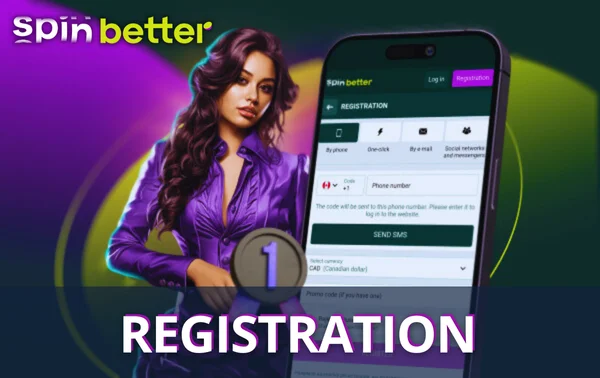
- thousands of slots with rotating reels, different themes and mechanics, including progressive jackpots;
- table games – roulette and craps in various variations, including live dealers in video broadcast format;
- card games – poker, blackjack and baccarat in different variations of rules, including with live dealers;
- crash games, where success depends not only on luck, but also on your decision;
- virtual sports – betting on matches that are computer simulations;
- lotteries – all kinds of bingo, keno, TV bingo, and scratch cards with instant winner determination.
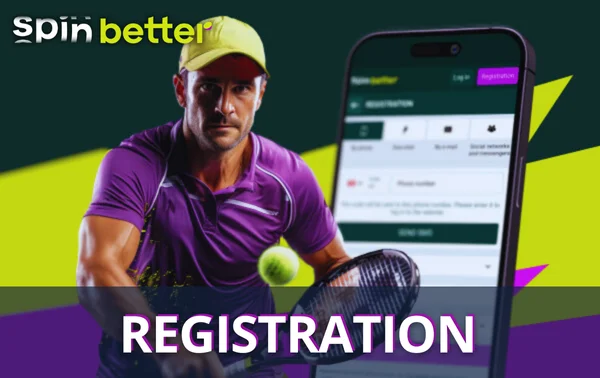
Features of SpinBetter verification
By creating a SpinBetter account, the user agrees that the administration has the right to verify their identity at any time. As a rule, it is carried out shortly after registration, while the company reserves the right to conduct repeated verifications, for example, in such cases:
- suspicious activity of the player (perhaps the account is managed by someone other than the one who created it);
- too high turnover of funds (you need to check the legality of the money);
- access to different accounts from the same IP (according to the rules, it is an offence, but we keep in mind that people can use the same Wi-Fi in a public place).
What kind of document the security service will ask you to provide depends on the reason for verification:
- on a general basis – passport, driving licence or other ID with the owner’s photo and date of birth;
- for address verification – utility bills in the player’s name;
- for adding new payment methods – a photo of the card or a screenshot of the wallet, where it is indicated that it belongs to you.
If verification is required, SpinBetter representatives will contact you and tell you what you need to do. You don’t have to worry about the safety of your personal data – we don’t pass customer information to third parties and encrypt it to avoid interception by intruders.
Problems with registration in SpinBetter and how to solve them
As a rule, the procedure of creating an account in SpinBetter does not cause any difficulties, but there are some exceptions to every rule. In most cases, they are solved quickly and easily – let’s tell you how.
Access to the site is blocked
This situation is typical of countries where gambling is completely banned, or there is a requirement to obtain a local licence for all gambling operators. To bypass the blockage, use a VPN service or Tor browser. In some cases you can do without it by finding the current address of our site mirror.
No code or link for account activation is received
First of all, make sure that you have correctly specified your contact details in the registration form. Some users make typos in a hurry, so it is not surprising that the SMS or letter does not reach them. When registering by phone number, you can correct the typo immediately, given that the form has not yet been sent; if you were registering by email address and noticed the error after your account was created, simply re-register again, notifying our support team in advance.
When registering with an email address, it happens that your email address is correct, but you still don’t receive an email. This is probably due to spam filters, as we send out thousands of similar emails on a regular basis. Check your spam folder and you will probably find it missing.
Unable to follow the link to activate your account from the email
If the direct link fails, try copying the link and pasting it into the address bar of your browser. Sometimes even this method doesn’t work – then the problem is probably in the browser itself, and the copied link should be pasted into the address bar of another browser.
Conclusion
The registration procedure in SpinBetter will not take more than a few minutes, but the benefits of the decision to create an account will be numerous – at least, bright emotions are now guaranteed, and if you are lucky, you will also win. Once you register once, you will be able to log in to your personal account on different devices.
The main rule when creating an account is to provide accurate information about yourself. Having coped with the registration, you get the right to claim one of three variants of the welcome bonus, also the full set of interface functions will be opened to you.
Frequently Asked Questions
How long does it take to register with SpinBetter?
It depends on how quickly you fill in the form, but in general the procedure will not take more than 2-3 minutes. If you download the SpinBetter mobile app beforehand, you can add a couple more minutes - 5 minutes in total.
Do I have to pay to register on SpinBetter?
The procedure of creating an account at SpinBetter is completely free, but later on you will probably want to play for money, and for that you need to make a deposit. In this case, our administration offers one of three options of welcome bonus, which will be the bigger the more money you deposit.
What documents are required to register with SpinBetter?
You do not need any documents to register as such - just provide your personal data without typos. Later on, during the verification process, we may ask you to show us your ID card or, more rarely, some other documents.
Do I need a separate registration if I used SpinBetter on my PC and now I want to use it on my phone?
Not only is re-registration not required, it is strictly forbidden! If you want to use SpinBetter on another device, simply log in with your username and password.
What kind of bonus will I get for registering with SpinBetter?
New users can count on one of three welcome bonus options - which one you choose. Casino fans can expect to be rewarded with up to 115,000 rupees and 150 freespins, while sports fans can either double their first deposit up to 9,000 rupees or take advantage of a freebet of up to 1,667 rupees. Keep in mind that all of the above amounts are exactly the maximum rewards, and the actual rewards will depend on how much money you deposit into your account.











